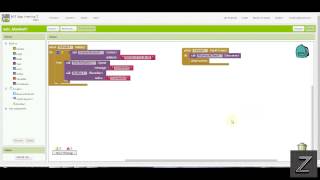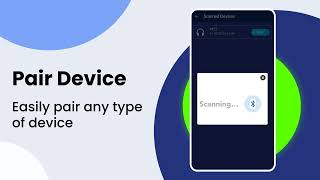Recently, we found a very popular application. 20,000+ users downloaded Bluetooth Auto Connect latest version on 9Apps for free every week! It shouldn't be surprising to find a app popular faithfully This hot app was released on 2020-06-13. I believe that if you are an android apps lover, you would not miss it.
Bluetooth Auto Connect
is a solution to your bluetooth connection problems. It automatically tries to connect to your Bluetooth devices when Bluetooth has been turned on or when your device screen goes on.
First, connect and pair with your Bluetooth device manually (this is a requirement) and then just turn off and on Bluetooth (or leave Bluetooth on and turn the screen on) and it will auto connect.
See FAQ for more information: http://www.uniqtec.eu/applications/bluetooth-auto-connect.html
General
■ Auto connect to all devices
■ Specify many global profiles
■ Prioritize your devices and select profiles for each
■ Control Bluetooth state for docked, charged and incoming / outgoing call events
■ Turn Bluetooth off after inactivity
■ Disable some devices
■ Shortcut support
■ Retry After
Events
■ Bluetooth on
■ Screen on
■ Power and dock connected
■ Device connected and device disconnected
Profiles
■ Media audio (A2DP)
■ Call audio (HSP)
■ Health (HDP)
■ Input Device (HID)
■ Networking (PAN)
■ Phone Book (PBAP)
Actions
■ Tasker integration (run a task from Tasker)
■ Audio notification (play a notification sound)
■ Run app
Other
■ Advanced settings
■ Priority retry
■ Tasker and Locale plugin
■ Runs as a service which releases itself automatically when not needed
■ No configuration required with auto mode
ब्लूटूथ ऑटो कनेक्ट आपकी ब्लूटूथ कनेक्शन समस्याओं का समाधान है। यह स्वचालित रूप से आपके ब्लूटूथ डिवाइस से कनेक्ट करने का प्रयास करता है जब ब्लूटूथ चालू होता है या जब आपकी डिवाइस स्क्रीन चालू होती है।
सबसे पहले, अपने ब्लूटूथ डिवाइस से मैन्युअल रूप से कनेक्ट और पेयर करें (यह एक आवश्यकता है) और फिर बस ब्लूटूथ को बंद करें (या ब्लूटूथ को चालू करें और स्क्रीन को चालू करें) और यह ऑटो कनेक्ट होगा।
अधिक जानकारी के लिए अक्सर पूछे जाने वाले प्रश्न देखें: http://www.uniqtec.eu/applications/bluaxy-auto-connect.html
जनरल
■ ऑटो सभी उपकरणों से कनेक्ट
■ कई वैश्विक प्रोफाइल निर्दिष्ट करें
■ अपने उपकरणों को प्राथमिकता दें और प्रत्येक के लिए प्रोफाइल का चयन करें
डॉक, चार्ज और इनकमिंग / आउटगोइंग कॉल इवेंट के लिए कंट्रोल ब्लूटूथ स्टेट
■ निष्क्रियता के बाद ब्लूटूथ बंद करें
■ कुछ उपकरणों को अक्षम करें
■ शॉर्टकट समर्थन
■ इसके बाद पुन: प्रयास करें
घटनाक्रम
■ ब्लूटूथ पर
■ स्क्रीन पर
■ पावर और डॉक जुड़ा हुआ है
■ डिवाइस जुड़ा और डिवाइस डिस्कनेक्ट हो गया
प्रोफ़ाइल
मीडिया ऑडियो (A2DP)
■ कॉल ऑडियो (HSP)
■ स्वास्थ्य (HDP)
■ इनपुट डिवाइस (छिपाई)
■ नेटवर्किंग (पैन)
■ फोन बुक (PBAP)
कार्रवाई
■ कार्य एकीकरण (कार्य से कार्य चलाने के लिए)
■ ऑडियो अधिसूचना (एक अधिसूचना ध्वनि खेलते हैं)
■ ऐप चलाएं
अन्य
■ उन्नत सेटिंग्स
■ प्राथमिकता रिट्री
■ टास्कर और लोकेल प्लगइन
■ एक ऐसी सेवा के रूप में चलता है जो आवश्यकता न होने पर स्वतः ही जारी हो जाती है
■ ऑटो मोड के साथ कोई कॉन्फ़िगरेशन आवश्यक नहीं है
* Maintenance release
* Fix of Anroid 8+ crash