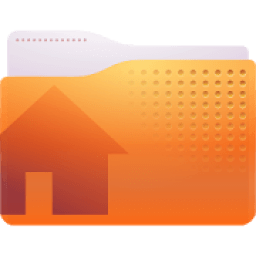
Big event coming! 20,000+ users downloaded File Viewer latest version on 9Apps for free every week! If you are not comfortable with the old version then you can updated it right now. This hot app was released on 2018-04-19. Don’t wait any longer– the application will shock you.
File Viewer is one of those apps that everyone has, but no one uses it to its full potential. On the surface, File viewer looks may like a regular File manager. But if you dig deeper, you will be surprised to see what File viewer is hiding in its bag. This single app can do the work of 15+ apps. For Instance, it can extract apk & uninstall multiple apps at once, transfer files from one smartphone to other, encrypted folders, edit host files and much more.
If you wish to hide the content of any folder, from appearing in your gallery then simply rename your folder, by adding a full stop in front of its name. Connect the two androids under same WiFi network. If you do not have WiFi, then you can create a hotspot from one device and connect the other one to it.
If you have sensitive data in your android, that you do not want other to see, then encryption is the best option. And you do not have to download an extra app for that. With File Viewer you can encrypt any file or folder with a password. And once you that the content will automatically be hidden from your gallery as well. Do not forget the password, through, or its almost impossible to get it back.
Very few people know that File Viewer built-in cloud storage. This is helpful because you do not need to install third-party application for cloud. Moreover moving files between cloud storage and SD card is much quicker as this feature is built in right into your file manager.
Key features
Recent: View the files you worked with recently without looking for them.
Categories: Files are organized into categories by their formats. From there, you can access to frequently used apps quickly.
Storage: View your storage stats and manage all folders on your device.
Cleaner: Free up storage space on your device by deleting cache and junk files.
Global search: Enter keywords to find files.
Multiple file formats support: Open videos, music, documents, APKs, and compressed files with one tap.
File compression: Compress and decompress ZIP/RAR archives.
Manage multiple files: Select multiple files for the same operation.
फ़ाइल व्यूअर उन एप्लिकेशन को हर किसी को है कि में से एक है, लेकिन कोई भी अपनी पूरी क्षमता के लिए इसे इस्तेमाल करता है। सतह पर, फाइल व्ह्यूअर दिखता है एक नियमित रूप से फ़ाइल प्रबंधक पसंद कर सकते हैं। लेकिन अगर आप गहराई में, तुम क्या फाइल व्ह्यूअर अपने बैग में छिपा है देख कर हैरान हो जाएगा। इस एकल अनुप्रयोग 15+ क्षुधा का काम कर सकते हैं। उदाहरण के लिए, यह apk निकालने और एक साथ कई ऐप्स को अनइंस्टॉल कर, अन्य, एन्क्रिप्टेड फ़ोल्डरों, संपादित मेजबान फ़ाइलें और भी बहुत कुछ करने के लिए एक स्मार्टफोन से फ़ाइलों को हस्तांतरण कर सकते हैं।
आप किसी भी फ़ोल्डर की सामग्री को छिपाने के लिए, जैसा कि इसके नाम के सामने एक पूर्ण विराम जोड़ने पर, आपकी गैलरी में प्रदर्शित होने तो बस अपने फ़ोल्डर का नाम बदलने से चाहते हैं। समान WiFi नेटवर्क के तहत दो एंड्रोइड्स कनेक्ट करें। आप वाईफाई की जरूरत नहीं है, तो आप एक उपकरण से एक हॉटस्पॉट बना सकते हैं और इसे करने के लिए एक दूसरे को कनेक्ट कर सकते हैं।
आप अपने Android में संवेदनशील डेटा है, तो यह है कि आप को देखने के लिए अन्य नहीं करना चाहते, तो एन्क्रिप्शन सबसे अच्छा विकल्प है। और आप उस के लिए एक अतिरिक्त एप्लिकेशन डाउनलोड करने की जरूरत नहीं है। फ़ाइल दर्शक के साथ आप एक पासवर्ड के साथ किसी भी फ़ाइल या फ़ोल्डर एन्क्रिप्ट कर सकते हैं। और अगर आप एक बार सामग्री स्वचालित रूप से और साथ ही अपनी गैलरी से छिपा दिया जाएगा कि। पासवर्ड याद रखें, के माध्यम से, या उसके लगभग असंभव इसे वापस पाने के लिए।
बहुत कम लोगों को पता है कि फ़ाइल व्यूअर अंतर्निहित क्लाउड भंडारण। तो यह उपयोगी है क्योंकि आप बादल के लिए तीसरे पक्ष के आवेदन स्थापित करने की आवश्यकता नहीं है। इसके अलावा बादल भंडारण और एसडी कार्ड के बीच फ़ाइलों को ले बहुत जल्दी के रूप में यह सुविधा आपके फ़ाइल प्रबंधक में सही में बनाया गया है है।
प्रमुख विशेषताऐं
हाल: उन्हें तलाश में बिना फ़ाइलों को आपने हाल ही में साथ काम किया देखें।
श्रेणियाँ: फ़ाइलें उनके स्वरूपों द्वारा श्रेणियों में व्यवस्थित होते हैं। वहाँ से, आप जल्दी से उपयोग होने वाले ऐप्लिकेशन के लिए उपयोग कर सकते हैं।
संग्रहण: अपने भंडारण आंकड़े देखें और अपने डिवाइस पर सभी फ़ोल्डर का प्रबंधन।
क्लीनर: अपने डिवाइस पर संग्रहण स्थान खाली कैश और जंक फ़ाइलों को हटाकर।
वैश्विक खोज: फ़ाइलों को ढूंढने के लिए कीवर्ड दर्ज करें।
एकाधिक फ़ाइल स्वरूपों का समर्थन: ओपन वीडियो, संगीत, दस्तावेज, APK की, और संकुचित फ़ाइलें एक टैप से।
फ़ाइल संपीड़न: संक्षिप्त और ज़िप / RAR अभिलेखागार को संपीड़ित।
एक से अधिक फ़ाइलों को प्रबंधित करें: एक ही आपरेशन के लिए एक से अधिक फ़ाइलों का चयन करें।




