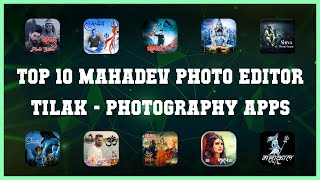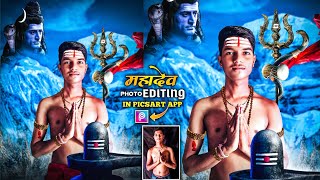9Apps supports free android apps apk download. 20,000+ users downloaded Mahadev Photo Editor latest version on 9Apps for free every week! Once you've used it, you'll be attracted. This hot app was released on 2018-05-21. Find out more android software you're looking for at 9apps.com
Make your life style luxurious with this branded
Mahadev Photo Editor
application with this app you can make your photo stylish with Mahadev editing and text editing app.
Camera
- Click your image to edit your image into Mahadev editor.
Gallery
- Select your image through gallery to make your photo into drive on luxurious Mahadev.
Crop
- you have two types of crop image way
1) Cut images using free crop: with simple finger drawing you can cut the image easily and save it with right click
2) Erase background of your image : with this all function you can cut your image with eraser easily like # Increase Eraser size
# Decrees Eraser size
# Set brush size with Offset & Smooth
# Undo,rude and reset image
3) Magic :With magic brush you will set scale percentage and make magic with your image
4) Repair : You have choice to repair your brush size with scale
Background
- You can also set backgroung with four way like
1) App personal gallery : Choice one of the best bg from app given gallery bg
2) Color : You can also set only color bg with this option
3) From phone gallery : You can also set your personal bg with your phone gallery
4) Camera : click image with camera and set your bg esily
Stickers
- Set one of the best stickers into your image and make it more attractive
Overlay
- Apply one of the best overlay in image.
Effect
- With effects applying your image convert more attractive
Text
- Write your own name with text editing tools like
1) Increase your font size
2) Decrease Your font size
3) Color
4) Font style
Flip your image
- You have also choice to edit image with flip horizontally and vertically.
Next
- With click on next button save your image in app personal gallery "My Creation"
Share
- Share your image with your friends.
With this
Mahadev Photo Editor
application you can put your best impression into your friends with luxurious Mahadev.
अपनी जीवन शैली इस ब्रांडेड
महादेव फ़ोटो संपादक इस एप्लिकेशन को आप आपकी फोटो महादेव संपादन और पाठ संपादन अनुप्रयोग के साथ स्टाइलिश बना सकते हैं के साथ आवेदन के साथ शानदार बनाओ।
कैमरा - महादेव संपादक में अपनी छवि को संपादित करने के लिए अपनी छवि पर क्लिक करें।
गैलरी - शानदार महादेव पर ड्राइव में आपकी फोटो बनाने के लिए गैलरी के माध्यम से अपनी छवि का चयन करें।
फसल - आप चित्र काटने के रास्ते के दो प्रकार के
ड्राइंग आप आसानी से छवि में कटौती करने और सही क्लिक के साथ इसे सहेज सकते हैं सरल उंगली से: 1) कट छवियों मुक्त फसल का उपयोग कर
2) अपनी छवि के मिटाएं पृष्ठभूमि: यह सब समारोह के साथ आप आसानी से # बढ़ाएँ इरेज़र आकार की तरह रबड़ के साथ अपनी छवि कटौती कर सकते हैं
# आदेशों इरेज़र आकार
साथ # सेट ब्रश का आकार ऑफसेट और चिकना
# पूर्ववत, अशिष्ट और छवि रीसेट
3) जादू: जादू ब्रश के साथ आप पैमाने प्रतिशत निर्धारित और अपनी छवि के साथ जादू कर देगा
4) मरम्मत: आप पैमाने के साथ अपने ब्रश का आकार की मरम्मत के लिए विकल्प नहीं है
पृष्ठभूमि - तुम भी चार रास्ता की तरह साथ backgroung सेट कर सकते हैं
1) अनुप्रयोग निजी गैलरी: सबसे अच्छा bg की पसंद एक अनुप्रयोग दिया गैलरी bg से
2) रंग: इस विकल्प के साथ ही रंग bg सेट कर सकते हैं
3) फोन गैलरी से: तुम भी अपने फोन को गैलरी के साथ अपने व्यक्तिगत bg सेट कर सकते हैं
4) कैमरा: कैमरे के साथ क्लिक करें छवि और अपने bg esily सेट
स्टिकर - सबसे अच्छा स्टिकर में से एक अपनी छवि में सेट करें और अधिक आकर्षक बनाने के
ओवरले - लागू करें छवि में सबसे अच्छा ओवरले में से एक।
प्रभाव - प्रभाव आपकी छवि और अधिक आकर्षक परिवर्तित लागू करने के साथ
पाठ - जैसे पाठ संपादन टूल से अपने खुद के नाम लिखें
1) अपने फ़ॉन्ट आकार बढ़ाएं
2) आपके फ़ॉन्ट का आकार घटाएं
3) रंग
4) फ़ॉन्ट शैली
अपनी छवि फ्लिप - आप यह भी पसंद क्षैतिज और खड़ी फ्लिप के साथ छवि को संपादित करने के लिए है।
अगला - अगले बटन पर क्लिक एप्लिकेशन निजी गैलरी "मेरे निर्माण" में अपनी छवि को बचाने के साथ
साझा करें - अपने दोस्तों के साथ अपने चित्र को साझा करें।
इस
महादेव फ़ोटो संपादक आवेदन के साथ आप अपने मित्रों को शानदार महादेव के साथ में अपने सबसे अच्छे प्रभाव डाल सकते हैं।